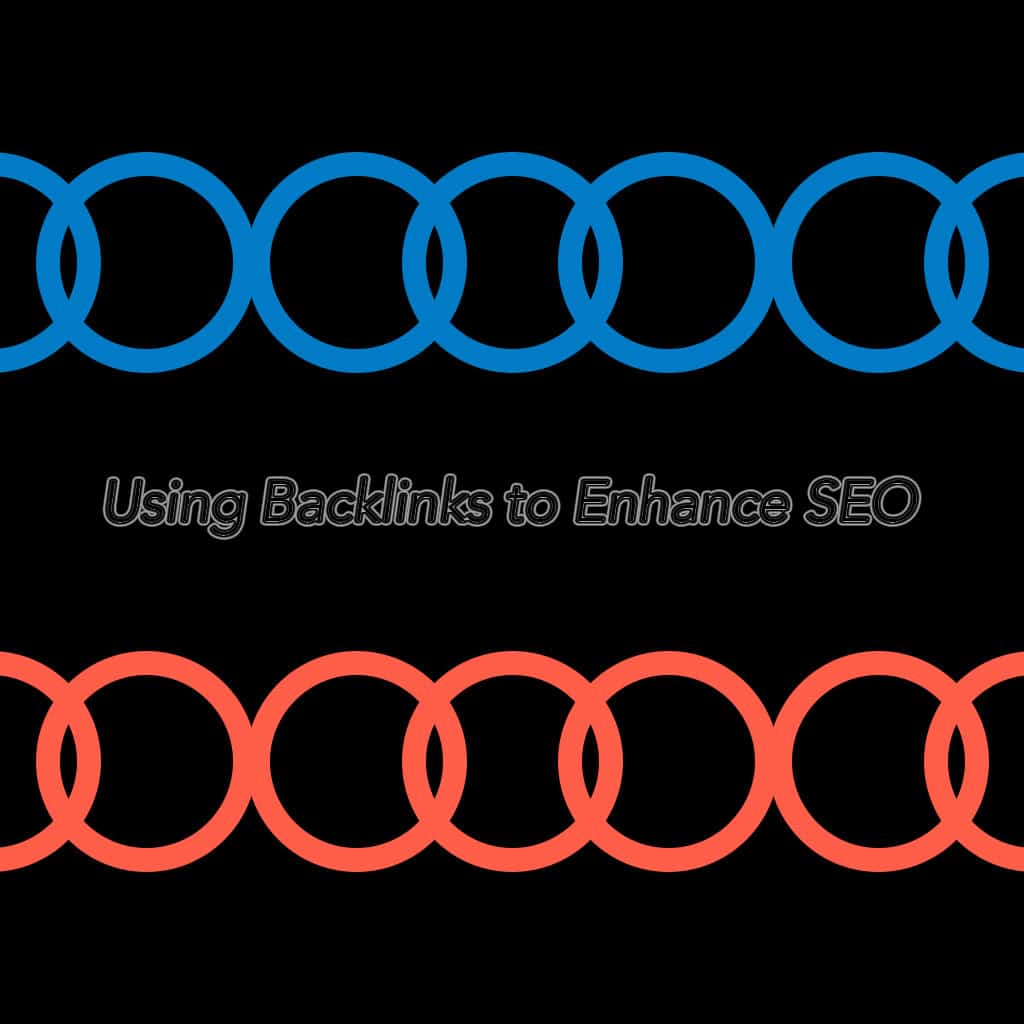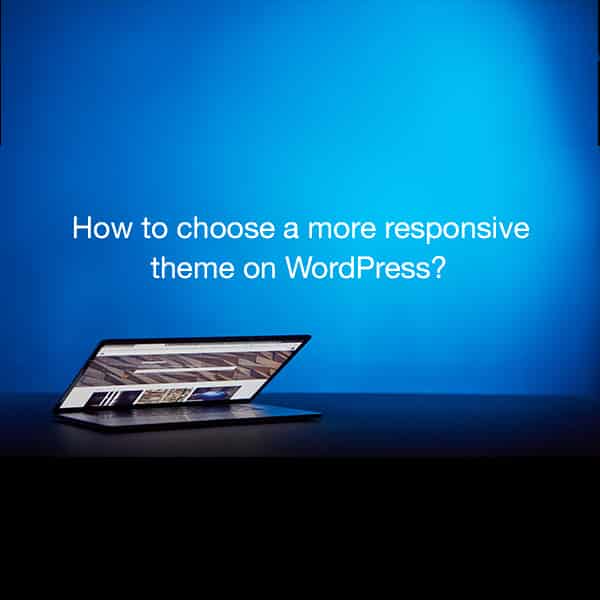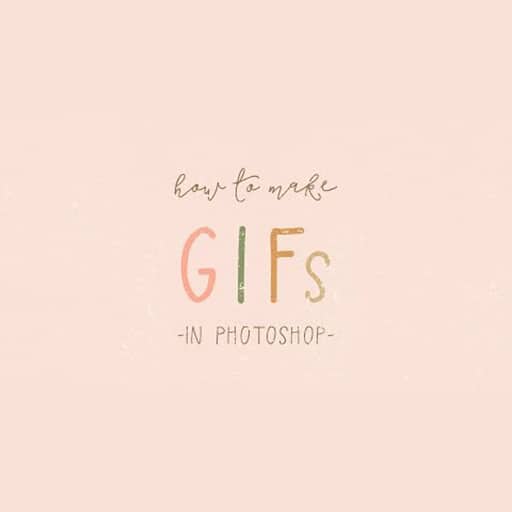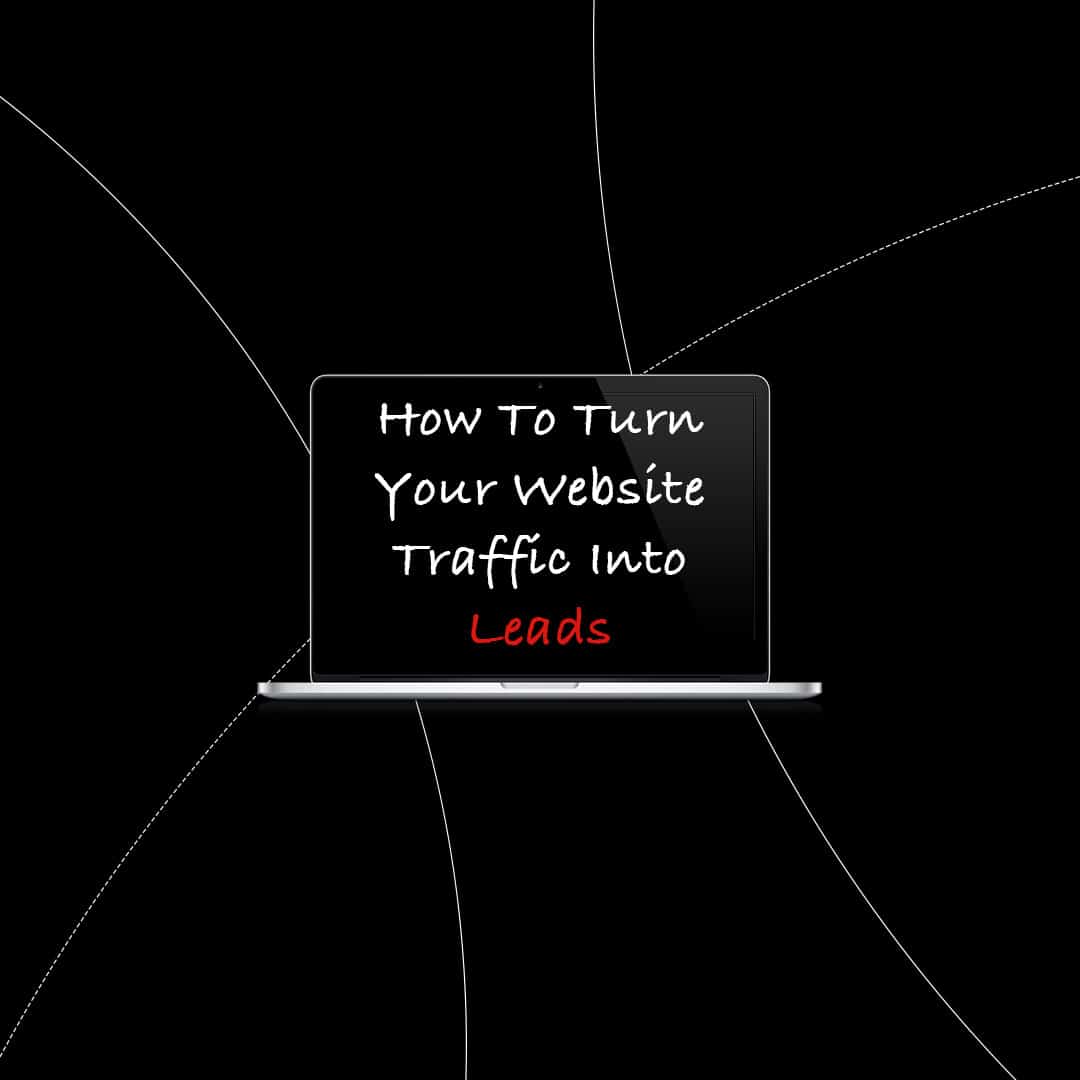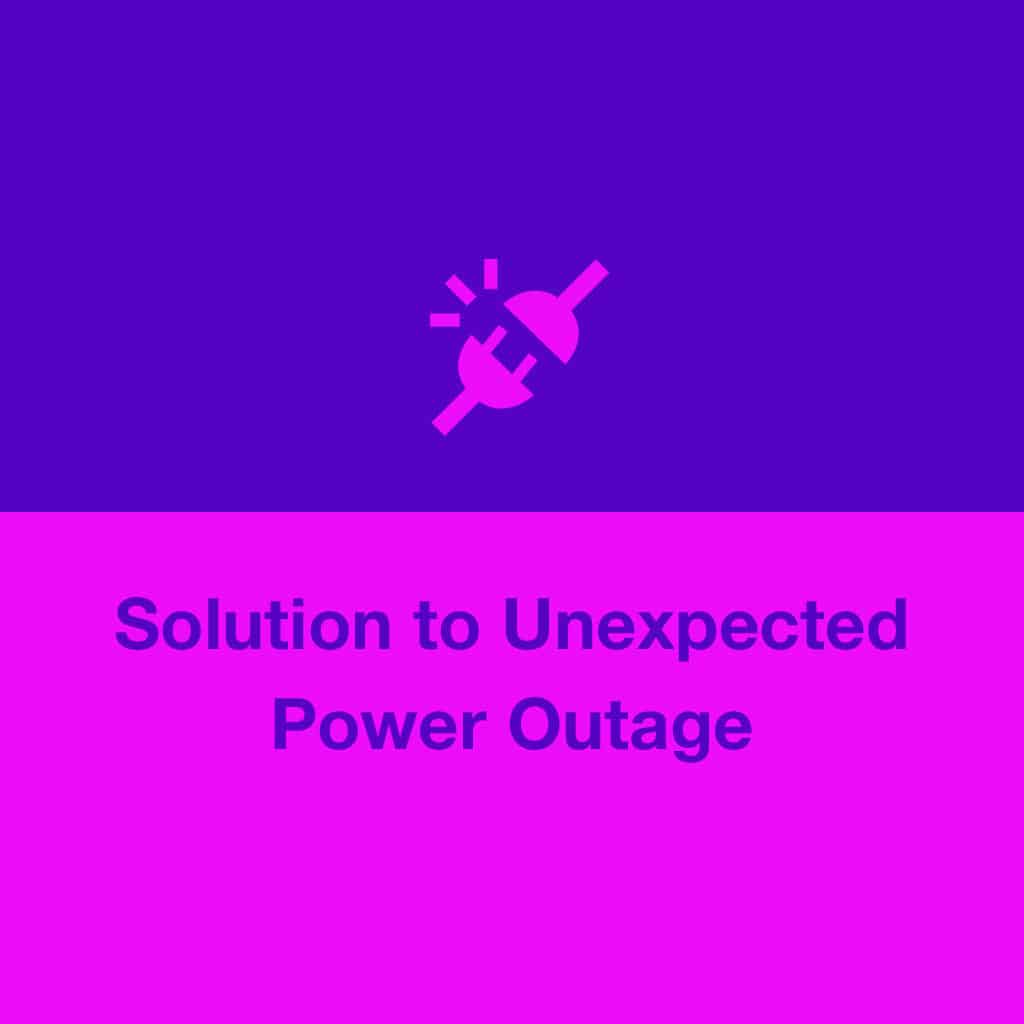-
BlogVault protects this website
After researching dozens of WordPress backup systems I choose BlogVault. Here are my reasons. Cost. When I looked at other systems they required more money or time to setup. For a business time is money so having to mess around with complex options is not a good use of time. Ease of use. I liked that I could just pay and plug it in and it starts backing up. This is really a nice way to work. Other features. The BlogVault support page that is private to me shows other helpful things like scanning for security or files with malware. This is a nice feature. My old web hosting provider…
-
Adding GIFs in WordPress
In the previous post, I shared a video about creating Gifs in Photoshop. Now that you have your own Gif, let’s use it in a post. It is easy to add any media in WordPress, but a simple task of adding a Gif to your post can trip you up. The common problem is that after uploading a Gif and insert it in the post, the Gif shows as a static image. Just where did the animation go? To fix the issue, you only need to make one adjustment. Yes! With just one move, you can bring your Gif back to life. Here is how. After uploading a Gif to…
-
What to do when WordPress posts returns 404 error
As an admin of your content on WordPress, seeing a 404 error when you try to access your posts can be a scary moment. No panic! You content is most likely still there. You just need to make some tweaks to fix the problem. Here is a video that shows you what to do: For more detailed information, the article “How to Fix WordPress Posts Returning 404 Error” provides step-by-step instruction to help you fix the issue.
-
How To Troubleshoot WordPress Plugins
If you are familiar with WordPress plugins, there is a good chance that you may have mixed feelings about them. Some plugins are easy to install and configurate, while others may cause problems because of their complicated settings. That being said, we still need to use plugins to optimize WordPress websites, so it is helpful to know how to troubleshoot plugins. I recently installed a plugin that creates shortcodes to share files on my website from Box – a cloud content management and file sharing service. My friend found the plugin for me, and we initially made it work. However, for unknown reasons, it stopped working after several hours.…
-
How to Choose A More Responsive Theme on WordPress
Having a responsive website is important when more people access online content via different devices. We all have the experience of encountering websites that look weird on our phone. After having a bad user experience, website visitors are not likely to come back. After all, there are many websites that can provide similar services. For WordPress users, the performance of their websites is closely related to how responsive their website theme is. A responsive theme can let a website be displayed correctly on devices of different sizes and resolutions. Also, when you adjust the size of your browser window on a desktop device, a responsive website would optimize its layout…