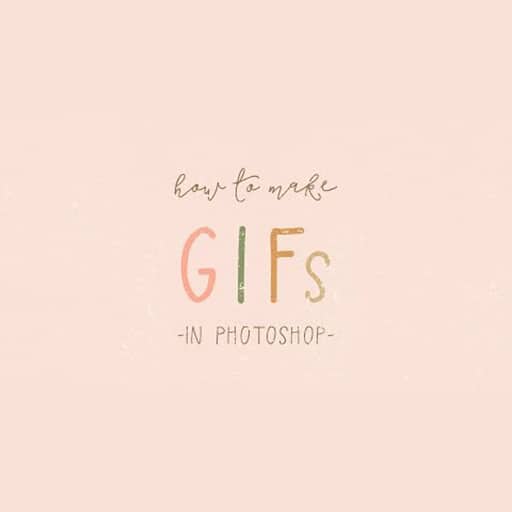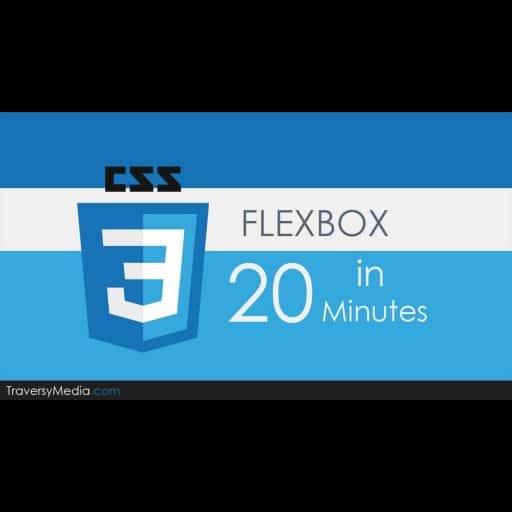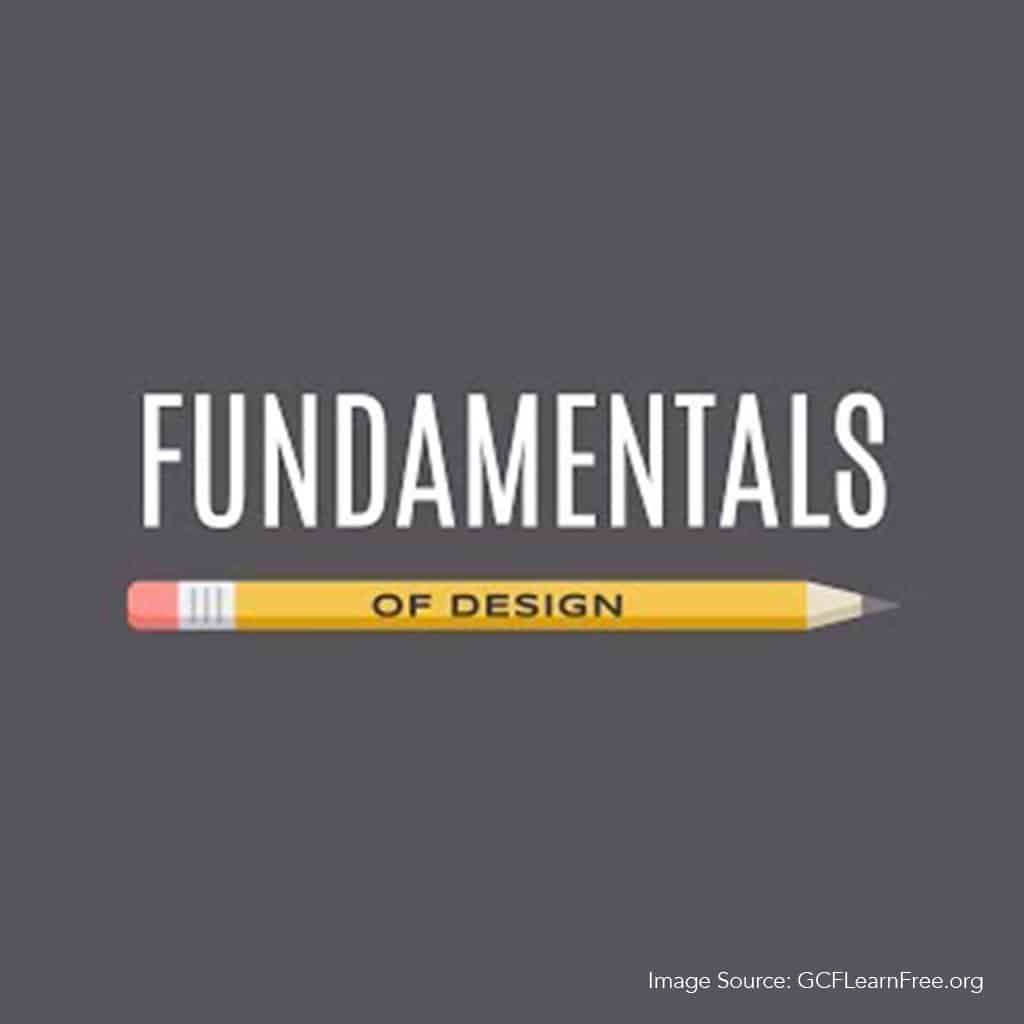Adding GIFs in WordPress
In the previous post, I shared a video about creating Gifs in Photoshop. Now that you have your own Gif, let’s use it in a post. It is easy to add any media in WordPress, but a simple task of adding a Gif to your post can trip you up. The common problem is that after uploading a Gif and insert it in the post, the Gif shows as a static image. Just where did the animation go?

To fix the issue, you only need to make one adjustment. Yes! With just one move, you can bring your Gif back to life. Here is how. After uploading a Gif to the “Media Library” on WordPress, you need to adjust the image size before inserting it in the post. Make sure that you select “Full Size.” Now your Gif should work properly.