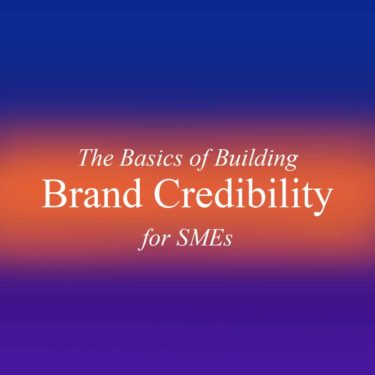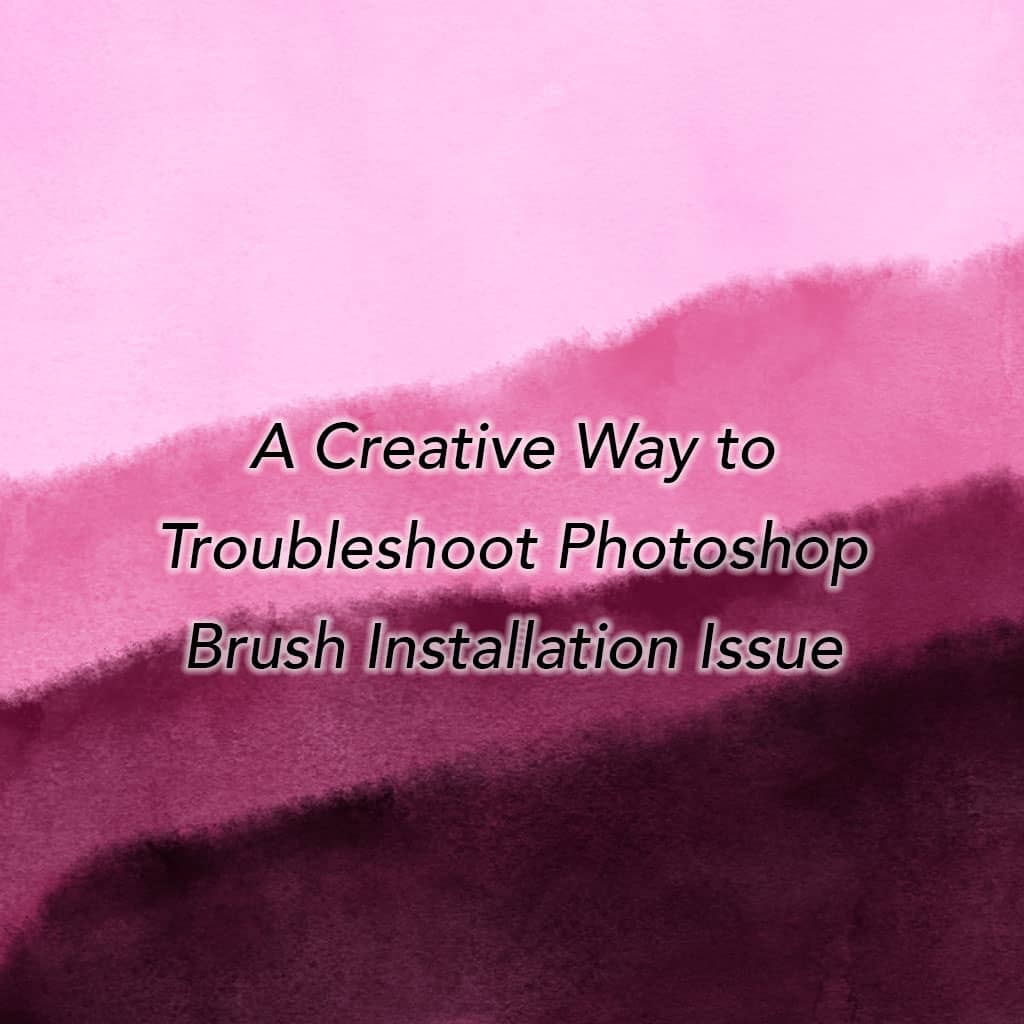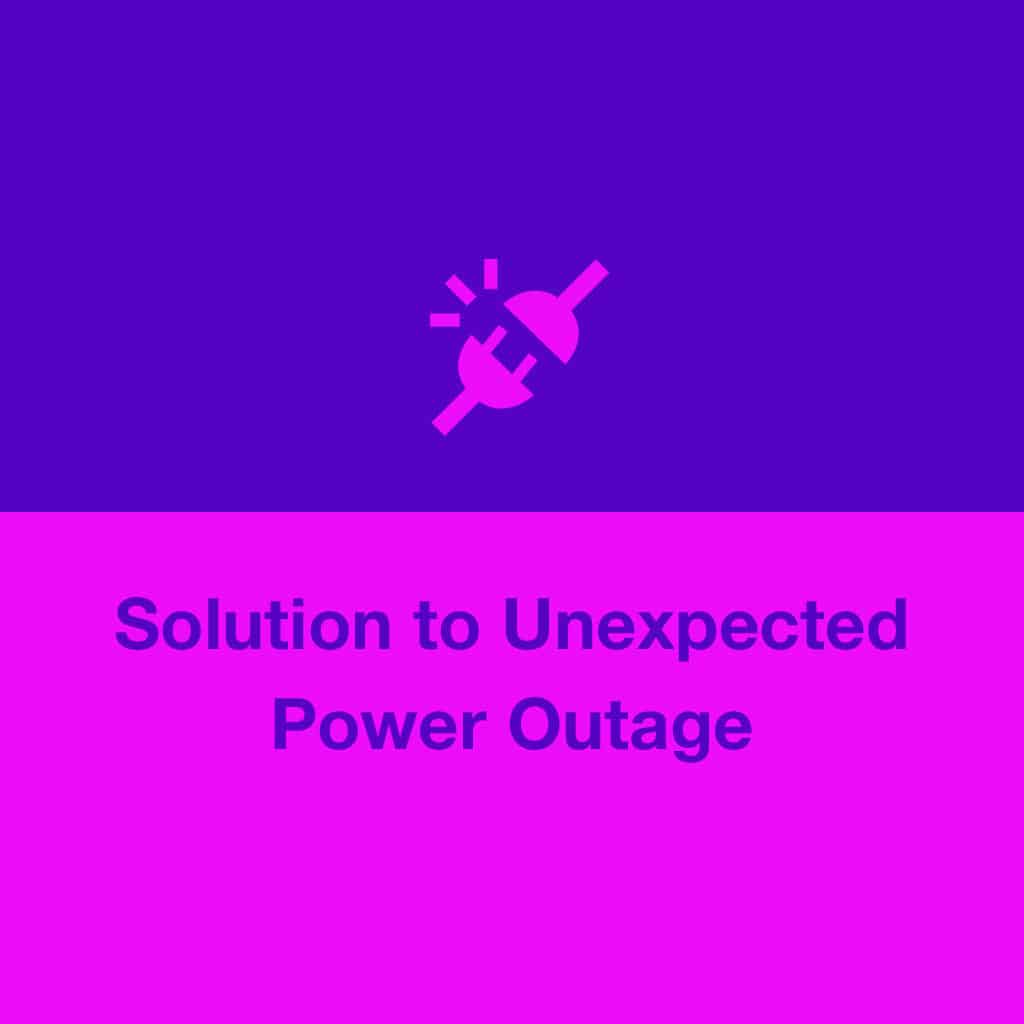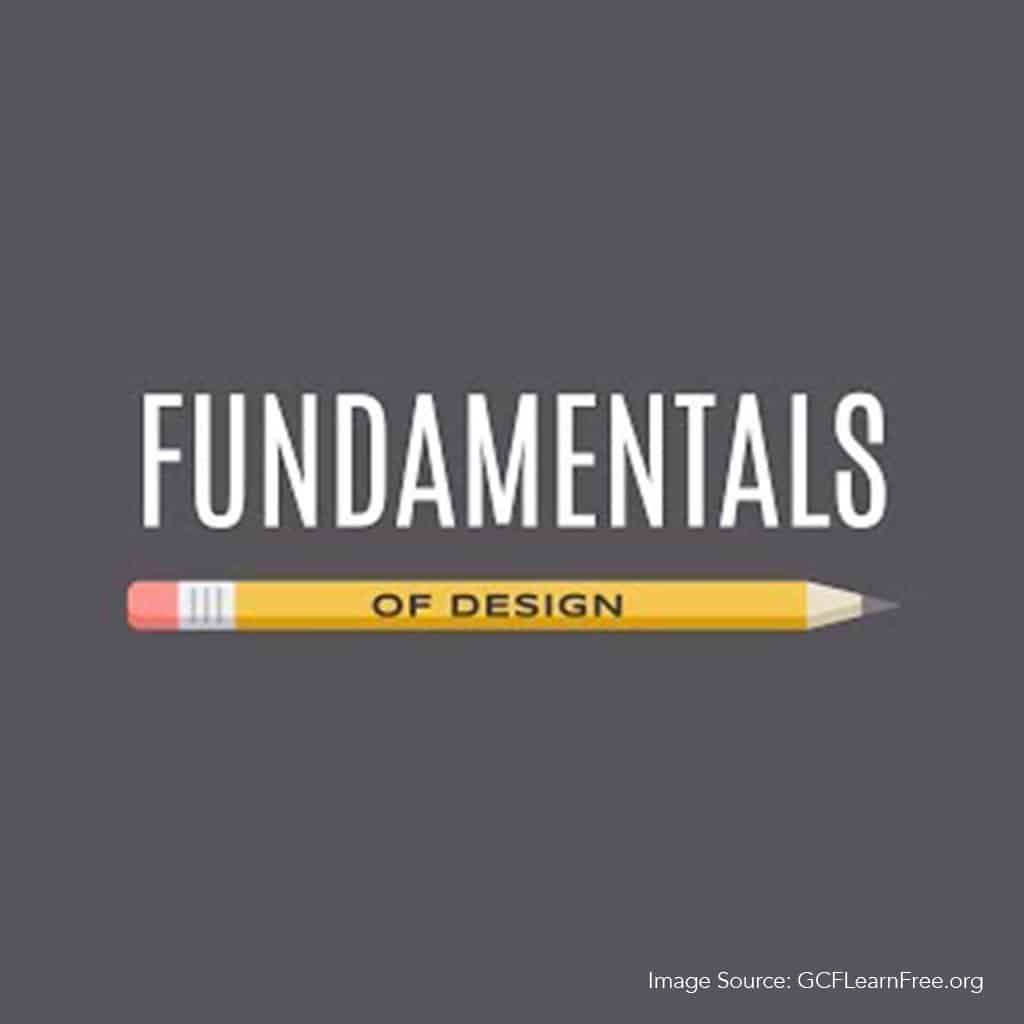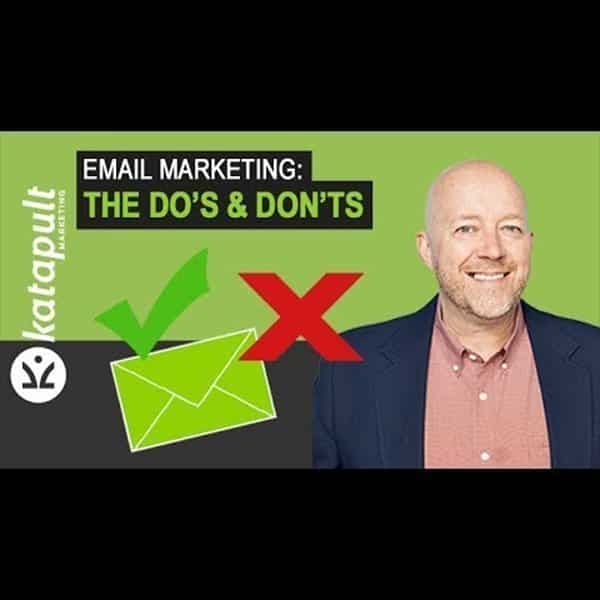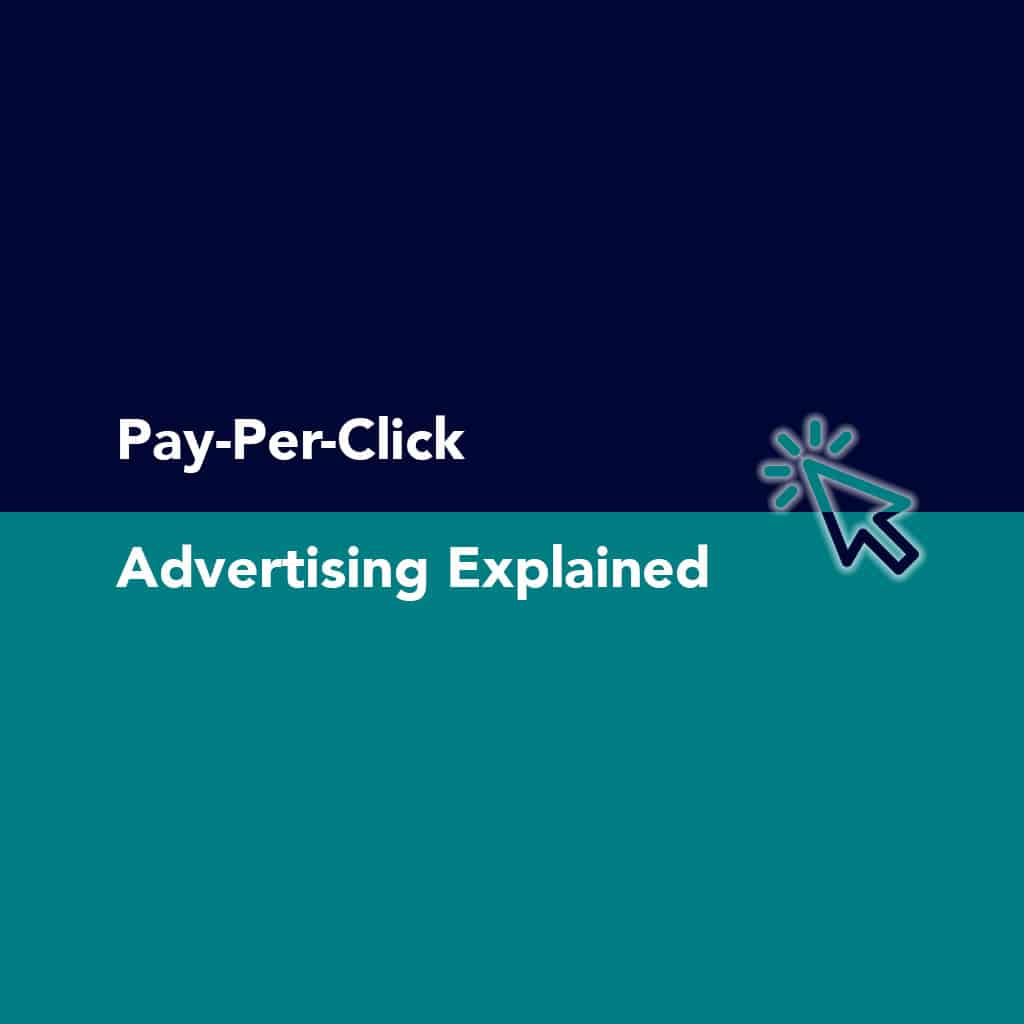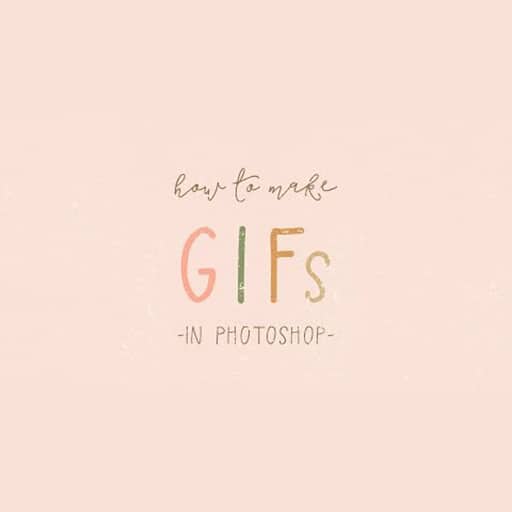Blog
-
Why you should delete your old certificates when moving to a new webhost.
I moved to a new web hosting company called GreenGeeks this week. They offered faster performance at a cheaper price. I also liked the fact that they are environmental. One of the minor issues that happened when moving is that I had to delete my old certificate. It turns out that when I created some subdomains the certificate didn’t know that they existed, so naturally it wouldn’t let me go to those pages. Browsers now try to protect users and require certificates for webpages. The browser I use is Brave which is very strict about security and requires a certificate for every page. Since that page didn’t have one, it…
-
Why is understanding MySQL helpful to manage WordPress?
MySQL is the database engine used in many WordPress sites. Understanding how databases work help you fix problems that can occur. For example one time I helped a client who had installed a plugin and when they removed it they deleted some of the information in use in their site. I had to go back and restore the MySQL database table which held that information. Otherwise they would have had to reenter the information which is time consuming and prone to errors. You don’t have to be an expert to fix MySQL problems. MySQL Admin is an easy to understand program that is often in the CPANEL or website tools…
-
Integrating WordPress with other applications
WordPress is working great with other SAS services. I am currently using one called ActiveCampaign and it works well. I have created campaigns that I link to the company web pages that are landing pages for that information. This means that you can easily link and gather details about your clients so that you can determine what is useful to them. WordPress is really good at linking with many Software as a Service applications. I have used plugins that allow information to be saved to backup storage locations, or shared with other companies. It can take some effort, but you can create ways to share information even with internal systems…
-
Speeding up your WordPress site by adjusting the .htaccess file
In order to speed up my companies WordPress site I had to adjust the .htaccess file. This is an advanced skill, so if you are beginner proceed carefully. I spoke before about using GTMetrix to test your website performance. It helpfully tells you exactly what you need to do to optimize your website. This time when I was working it said that I needed to control the browser caching better. However my plugin WP-Rockit settings were already set and they weren’t doing a great job. This meant that I needed to make some changes manually. I made a backup of the .htaccess file by downloading it to my desktop. Then…
-
WordPress administrative interface notices you want to disable?
WordPress plugin authors sometimes try to annoy people to buy their plugin. You can turn off those administrative interface notices by using Webcraftic Disable Admin Notices Individually. I have been using this and it works great. Now I choose what plugin authors try to bug me with. I don’t mind buying plugins and I have bought many of them but don’t force a notice in the admin side of things. You don’t own a companies or individuals interface because you have a plugin. In addition to dealing with annoying plugin authors, it can be helpful when you work with a team. Many times other team members may not know that…