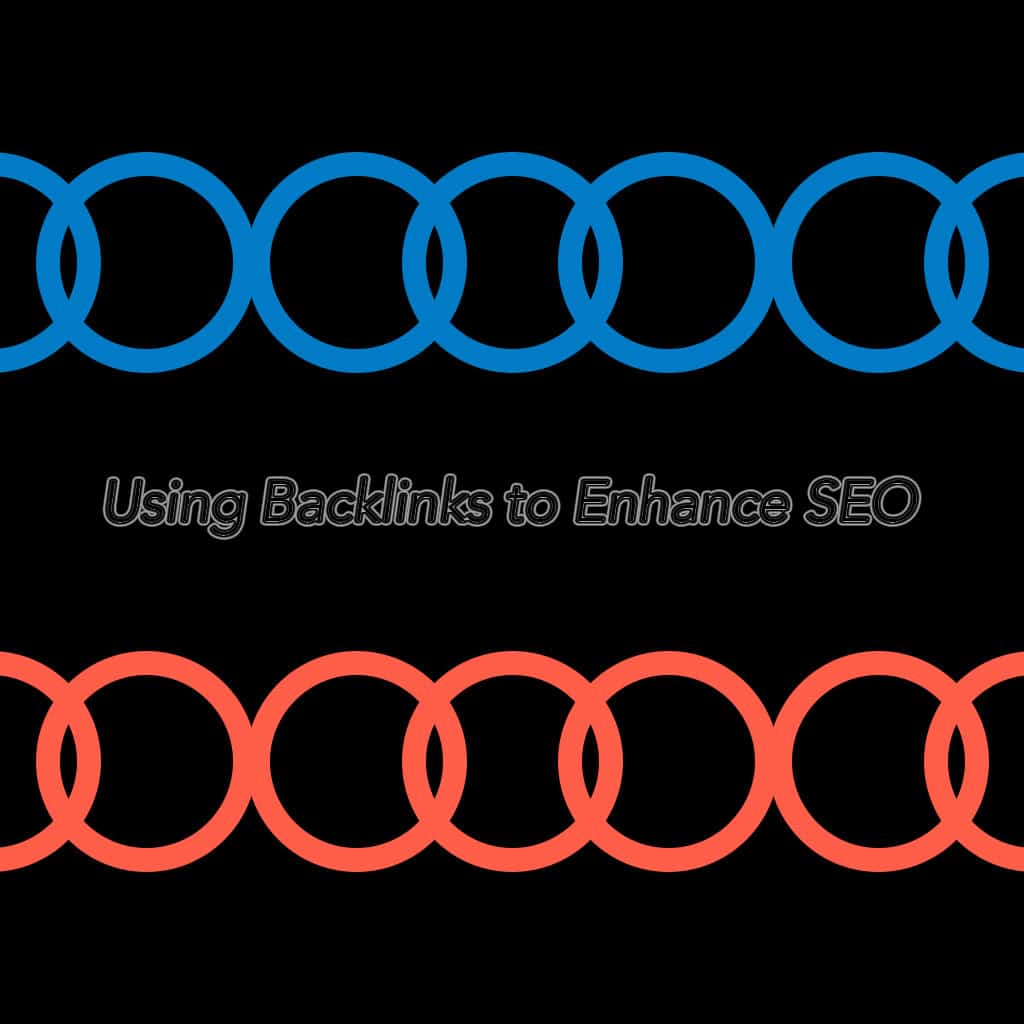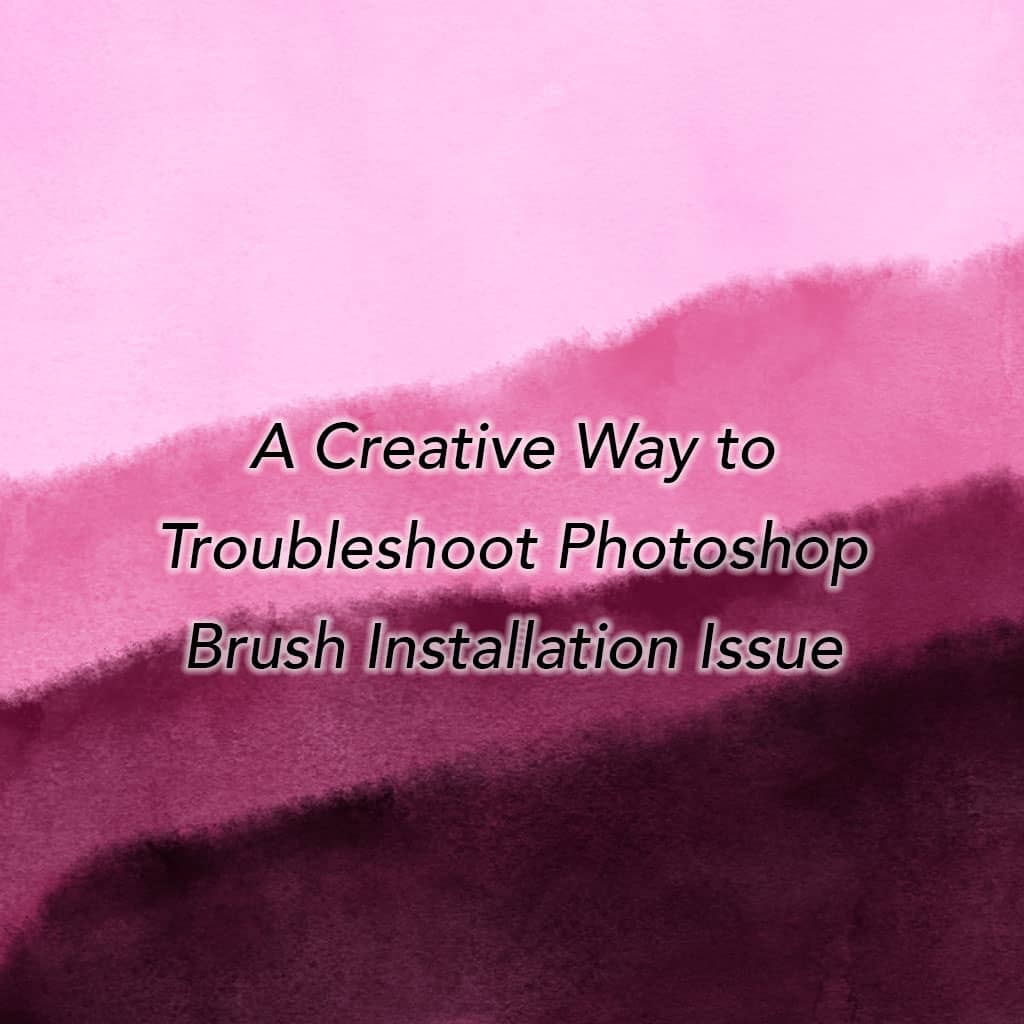
A Creative Way to Troubleshoot Photoshop Brush Installation Issue
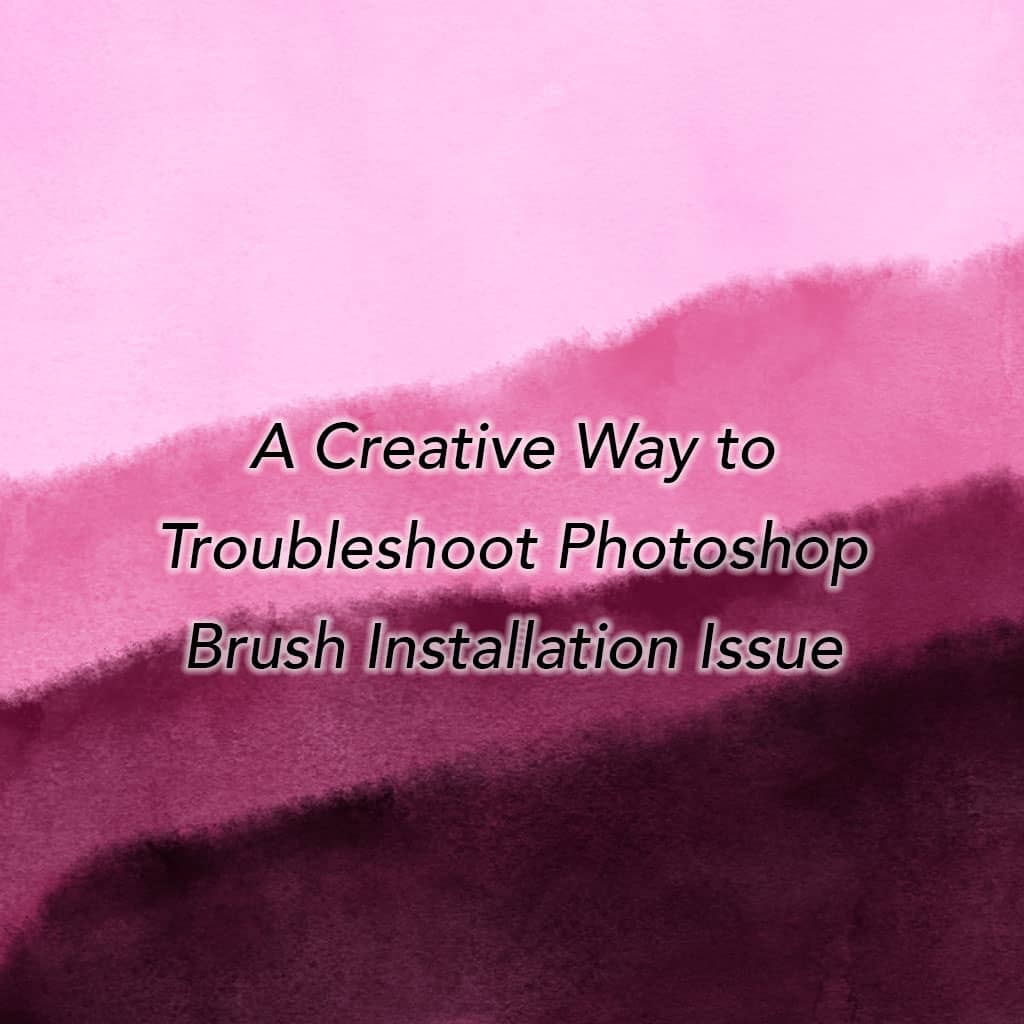
Too many times, we confine ourselves in thoughts built with previous experiences or “logical” thinking. Instead of exploring all the possibilities, we simply ridicule some seemingly “impossible” approaches and go with the solution that appears to align more with the world that we are familiar with.
Is it helpful? It may make us feel more comfortable and in control, but when it comes to creative problem solving, it wouldn’t hurt to forget about the rules and really set our mind free.
I recently encountered a problem with installing new brushes to Photoshop. No matter what I tried to do, I just couldn’t see those new brush files in the browsing window in Photoshop. Luckily, I came across a brilliant suggestion on Adobe Forum by c.pfaffenbichler. He said we should simply try dragging the brushes to the Photoshop icon, just as what we do when we upload a new image to the software. It worked perfectly!
I salute c.pfaffenbichler’s creativity. Also, I see how I missed the answer by sticking to the idea that images and brush tools are completely different to Photoshop, which I had little evidence to prove true. Apparently, there is more to be done to have a free mind for creativity.