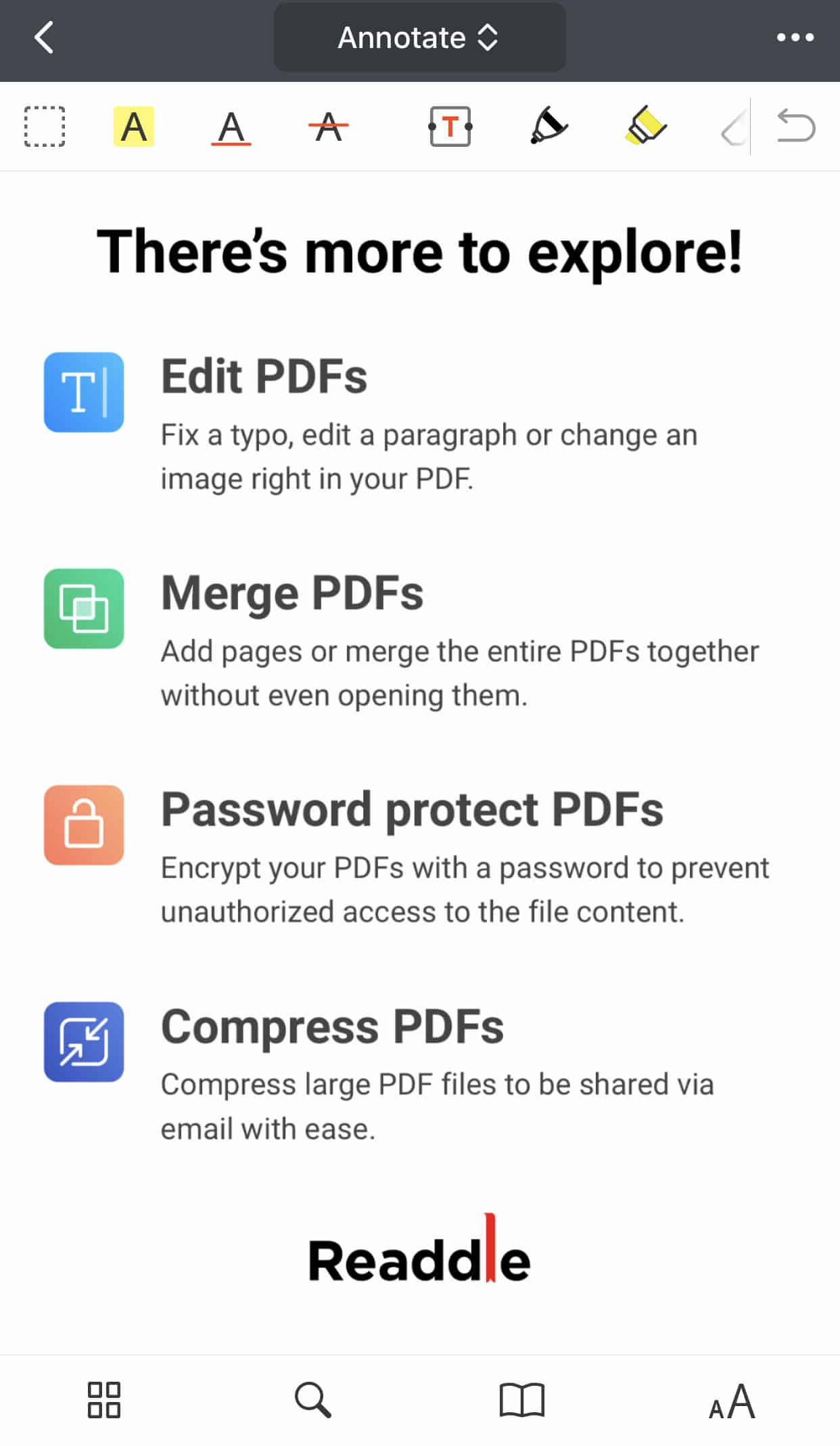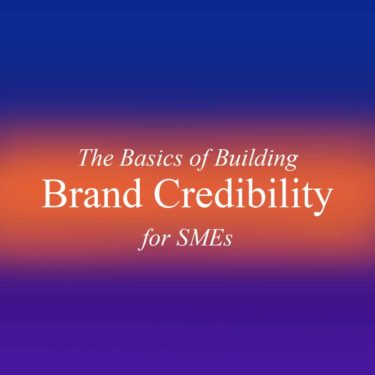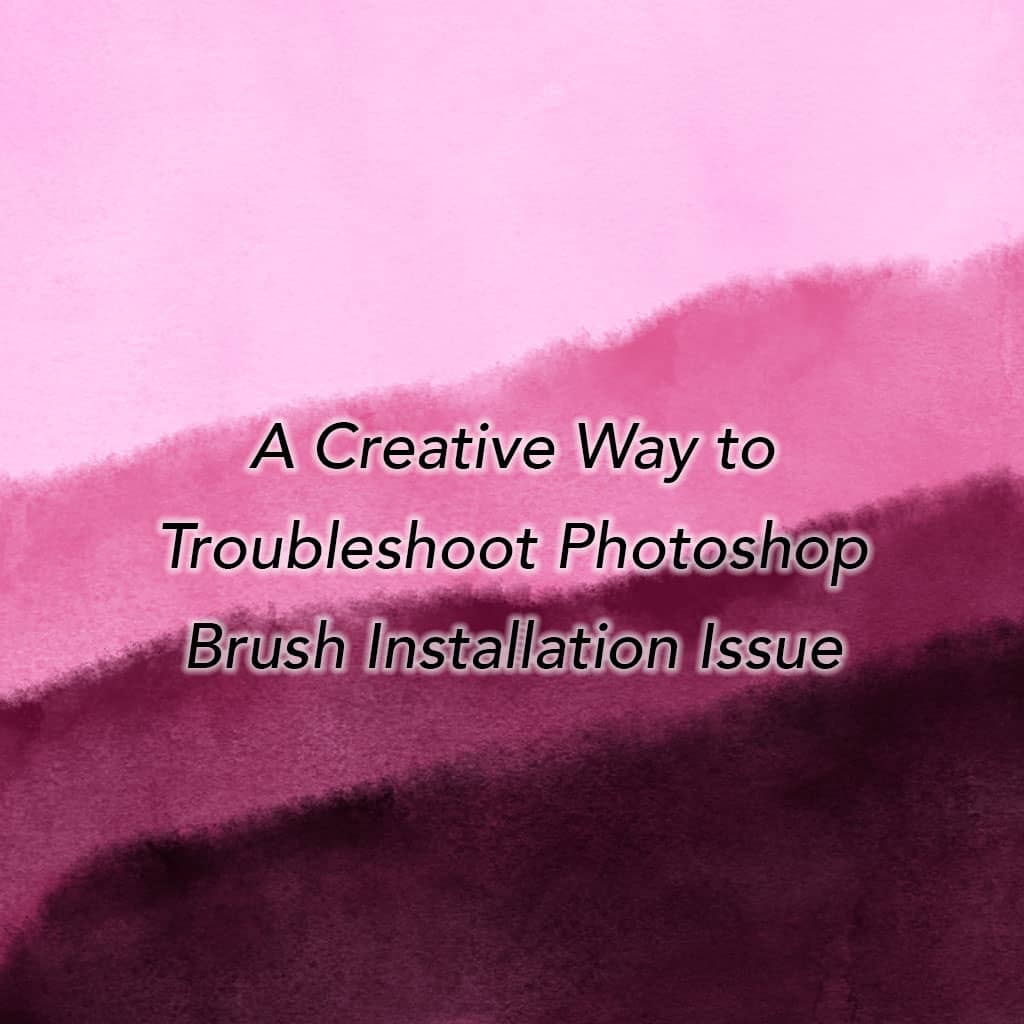PDF Expert: An Efficient PDF Editor for iPhone

I recently had a chance to try out PDF Expert – a PDF editor app for iPhone, and I was impressed by its performance. I needed to print a PDF file from an email. The size of the file was big, so none of my PDF editor apps and email apps could properly open it for printing. Fortunately, PDF Expert saved my day. It displayed the PDF file and printed it without any problem.
After exploring the app, I find it very useful. The free version includes all the basics functions. You can create annotations such as underlining and highlighting the text, creating notes, and adding stickers. The paid version is $49/year. You get advanced functions with this subscription. You can edit the text of the PDF, sign it on your phone, reduce the file size, and set a password to protect your file. What I like the most is that the PDF Expert app is faster and more user-friendly than other PDF editors that I used.