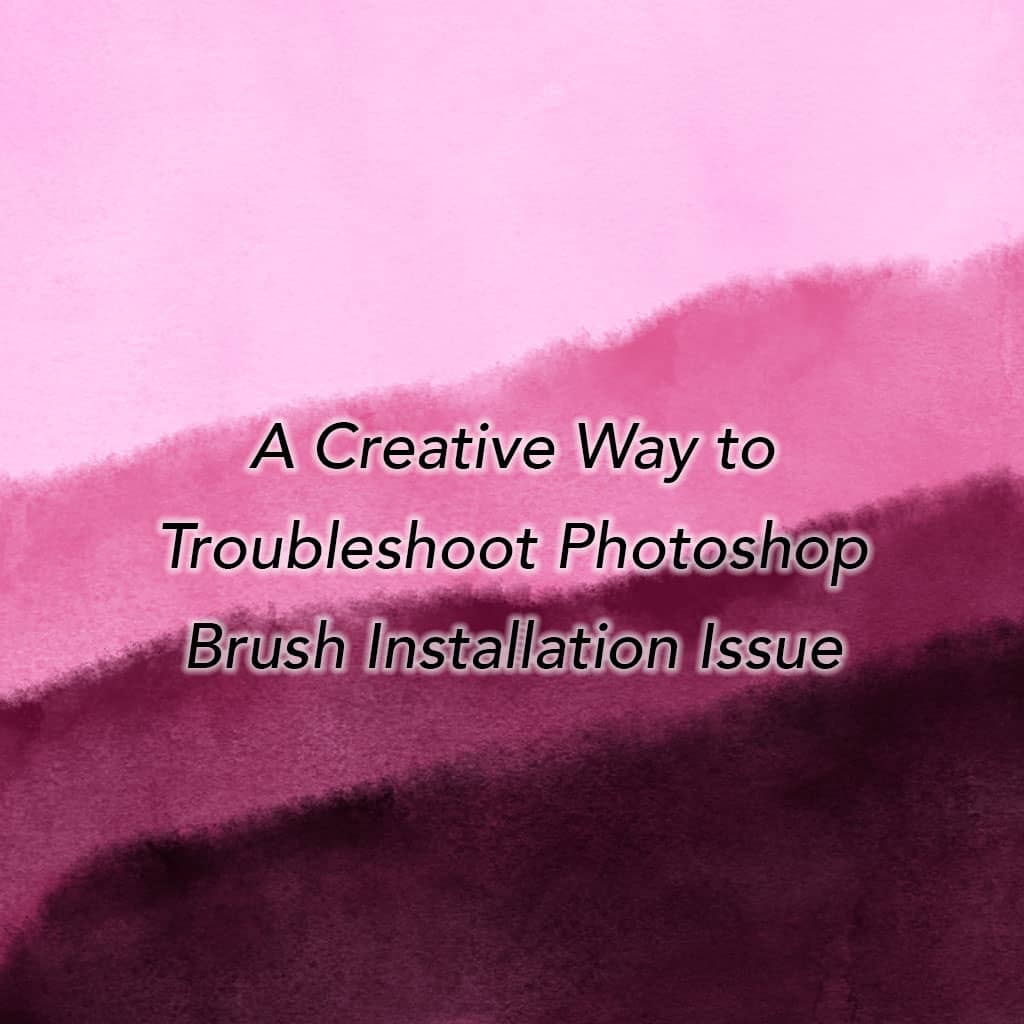Simple Website SEO – Adding H2 Headings

A simple way of improving a webpage’s search engine ranking is to add H2 headings to the page.
What are H2 headings?
This is an H2 heading. An H1 heading is the title of a webpage. In a rich text editor on WordPress, the title is wrapped in a pair of <H1> tags. H2 headings are the secondary headers that divide your article into different sections. In a rich text editor, an H2 headings is contained in a pair of <H2> tags. To create H2 headings, you can use the <H2> tags or simply select it from the drop-down menu in the WordPress visual editor.
Why do we use H2 headings to boost SEO?
Adding H2 headings to your webpage can increase the readability of your content and help your visitors understand the content better. Also, visitors can skim the content and only read the sections with the headers that interest them. Apart from serving as visual cues for the readers, H2 headings and other levels of subheadings can also help search engines archive and rank webpages. With the help of subheadings, search engines are able to know the topic of the webpage and the content of each section on the page. As a result, including keywords in the H2 headings is a simple but effective SEO practice.
Useful tips on using subheadings
If necessary, you can also add H3, H4, H5 and H6 headings. It is suffice to have H1 to H3 headings on most webpages. The font, color and size of different headings are set in the stylesheet of the theme that you are using. You should not choose a level of heading simply because you like its style. By doing so, you may confuse search engines. If you want to make changes to the style of the headings, you should edit the stylesheet.