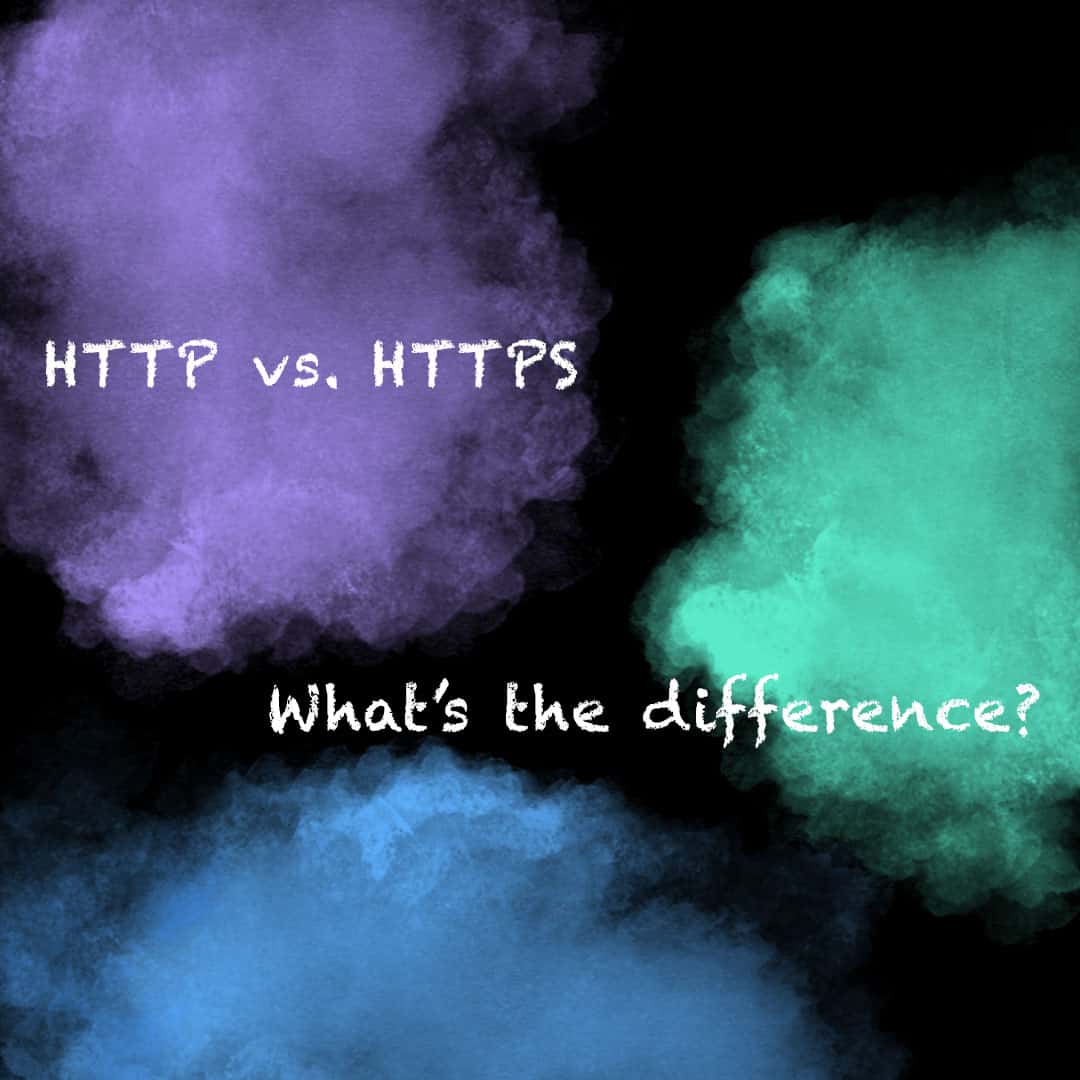Vivaldi & Brave: Two Lesser-Known Web Browsers Compared

As a Mac user, I share the same stressful feelings with most people: the Safari browser can be a real pain. It crushes easily, and it is very slow. Fortunately, my IT friend recommended two wonderful web browsers to me, Vivaldi and Brave. They may have a smaller user base, but their performance is surprisingly excellent. After I used these two browsers for several months, I’d like to share what I’ve learned about their pros and cons.
First of all, they are both very fast in terms of loading webpages. I never have to stare at my screen for seconds like I used to do when I was a Safari user. Both Vivaldi and Brave can load most webpages within one or two seconds on my 2017 MacBook Pro with an internet that has a 100 Mbps maximum download speed.
Also, both web browsers have a simple but elegant interface design. They are pleasant to look at and easy to use. Brave has a beautiful dark theme and a light theme. Vivaldi has several themes, and each of them has a dark and a light version. What’s more, users can set a time for the browser to automatically change from a dark theme to a light one. Apparently, Vivaldi has more interesting design features.
For people who like to use the bookmark feature on a browser, Vivaldi may be a better choice. All the bookmarks are easily accessible with one click, and users can do a keyword search in the bookmark folder. When I do my online research, it is common for me to open more than 10 new tabs within a session. As a result, I like the “save the session” feature on Vivaldi. I can save all the webpages in a session and open them later. Bookmarks on Brave is less accessible. You need two or three clicks to access them. Also, Brave doesn’t save sessions. You can save all the opened tabs at once and reopen them one by one.
Brave is better than Vivaldi in terms of its stability. Brave rarely crashes, while Vivaldi crashes often, especially when you open multiple tabs at the same time. That’s when the “save the session” feature comes in handy. I save my sessions from time to time on Vivaldi to avoid losing opened tabs because of unexpected crashes.
Despite these little flaws, I still think these two browsers are better than most of browsers that I’ve ever used. As my IT friend points out, there are excellent products made by lesser-known companies that need people’s support. The diversity of products in the market can motivate more companies to provide better products and services.
Contrary to what people might think, changing to a different web browser is not complicated at all. Most web browsers have pretty much the same features, so it takes you very little time to figure out where those different buttons are. You can also export and import your bookmarks within a minute and configure the new browser in two minutes. Switching to a different browser is really a five-minute task.