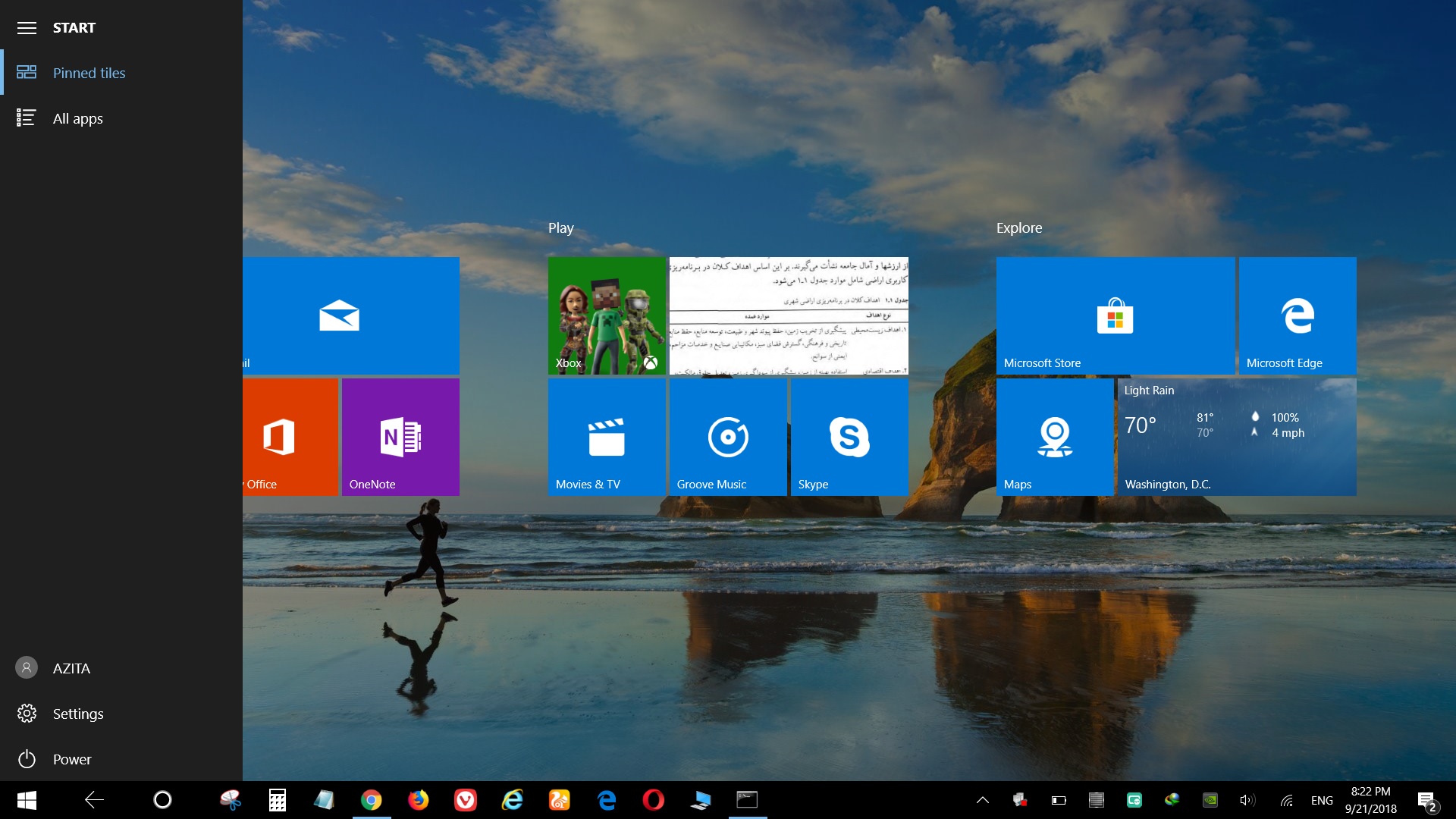Great time to organize and optimize my computer
I am taking today to organize and optimize my computer. I finally get a break and now I am making myself even more efficient.
Why should you organize and optimize your computer? There are several reasons.
The more files you have on your desktop the slower your computer goes. I learned from my computer friend that the more icons and things it has to redraw and keep in memory, the less resources are available for running programs. Last week I got an out of memory error message on my Mac with 8GB of ram. So I have to organize some of my files.
- The more things you have on your desktop the more likely you are to lose them. When you have lots of stuff it can be confusing where things are. I like using Dropbox/Box online, so I keep most of my things in those locations. It helps because if I need to use something on my work computer for example, I can easily access my personal files.
- My computer has a 128GB hard drive but since I use Adobe Creative Cloud it can fill up quickly. Especially if I do a short movie/presentation. So I have learned to delete my /logs & /cache folder on my mac. This has gotten me 10GB of free space! It is amazing the junk that can build up. I haven’t lost any important files by doing this and I read it in an Apple Forum post.
- On my PC it was misbehaving and and freezing. I looked in the event log and filtered by critical issues. I saw that at the times my computer froze it said it was a windows error with a long number. So I googled that long number and it turned out that there was a Microsoft article about it. I disabled the fast boot up in the power settings in the advanced window at the bottom, and it has worked great since then. It doesn’t freeze anymore and I am so happy.
If you take a little time and organize your files and fix the computer issues you have, your computer can work perfectly. Sometimes it helps to be patient and keep looking. There is always an answer!