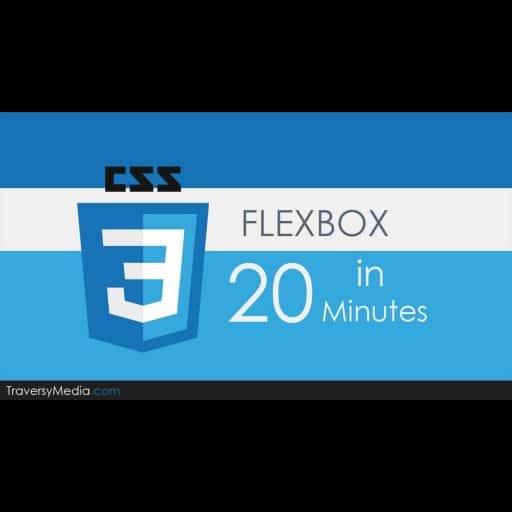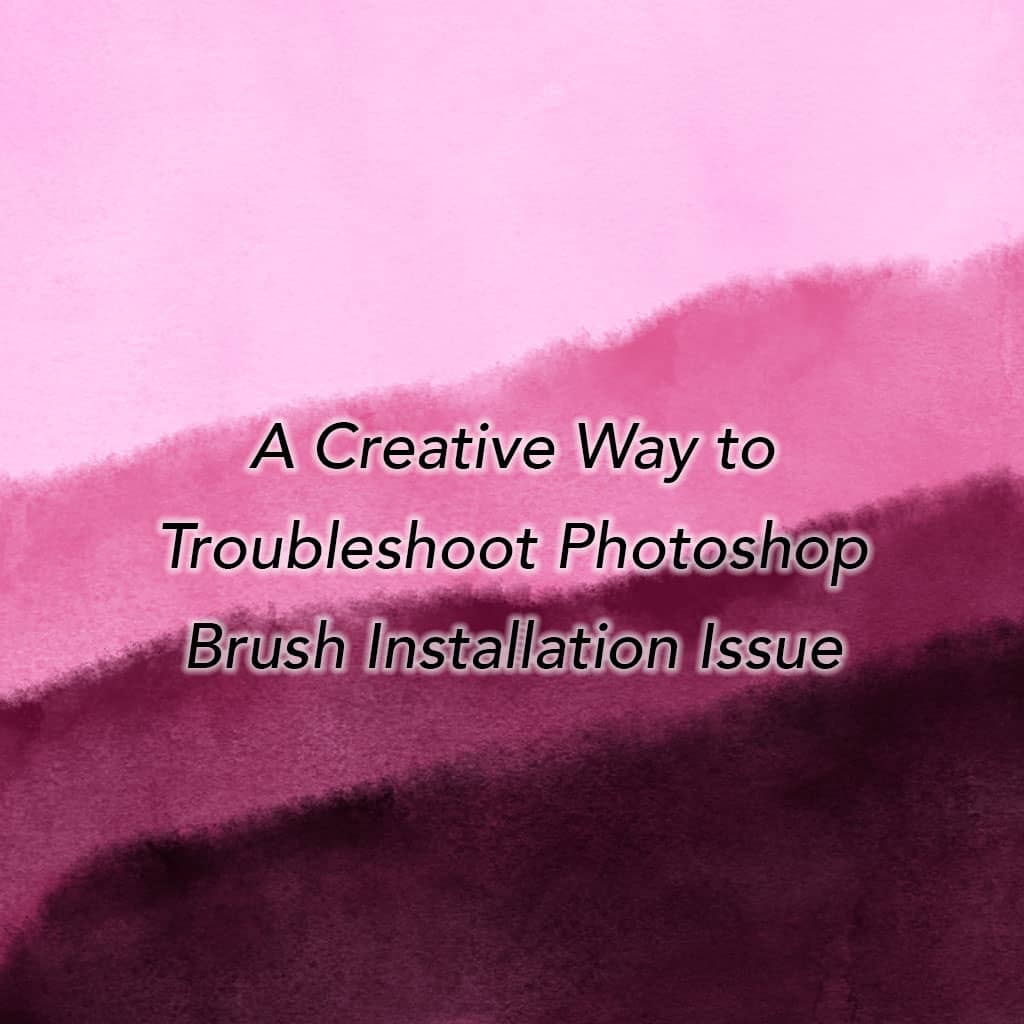How To Troubleshoot WordPress Plugins

If you are familiar with WordPress plugins, there is a good chance that you may have mixed feelings about them. Some plugins are easy to install and configurate, while others may cause problems because of their complicated settings. That being said, we still need to use plugins to optimize WordPress websites, so it is helpful to know how to troubleshoot plugins.
I recently installed a plugin that creates shortcodes to share files on my website from Box – a cloud content management and file sharing service. My friend found the plugin for me, and we initially made it work. However, for unknown reasons, it stopped working after several hours. The next day, it took us about three hours to troubleshoot the issue. Here are the things that we did:
-
Reinstall the plugin;
-
Re-authorize the plugin with access to Box account;
-
Clear the cache on the browser and on WordPress;
-
Clear the SQL table in WP-Optimize
-
Change the WordPress theme;
-
Disable other plugins;
-
Create new page to display Box files;
-
Create new users on WordPress to test the plugin;
-
Try different combinations of settings on the plugin.
Unfortunately, my friend and I realized in the end that it was probably an issue of the plugin itself. Even after we tried literally everything, the plugin still didn’t work. Although these troubleshooting steps didn’t work on the buggy plugin on my website, they are the essential ways to fix plugin issues.
To finish the story of my troublesome plugin, I contact the author of the plugin with the description of the issue. Surprisingly, his auto-reply said that he was on vacation and would be “completely off grid” in the next 10 days. I could never recommend software in which only one person supports it. Therefore I had to request a refund.