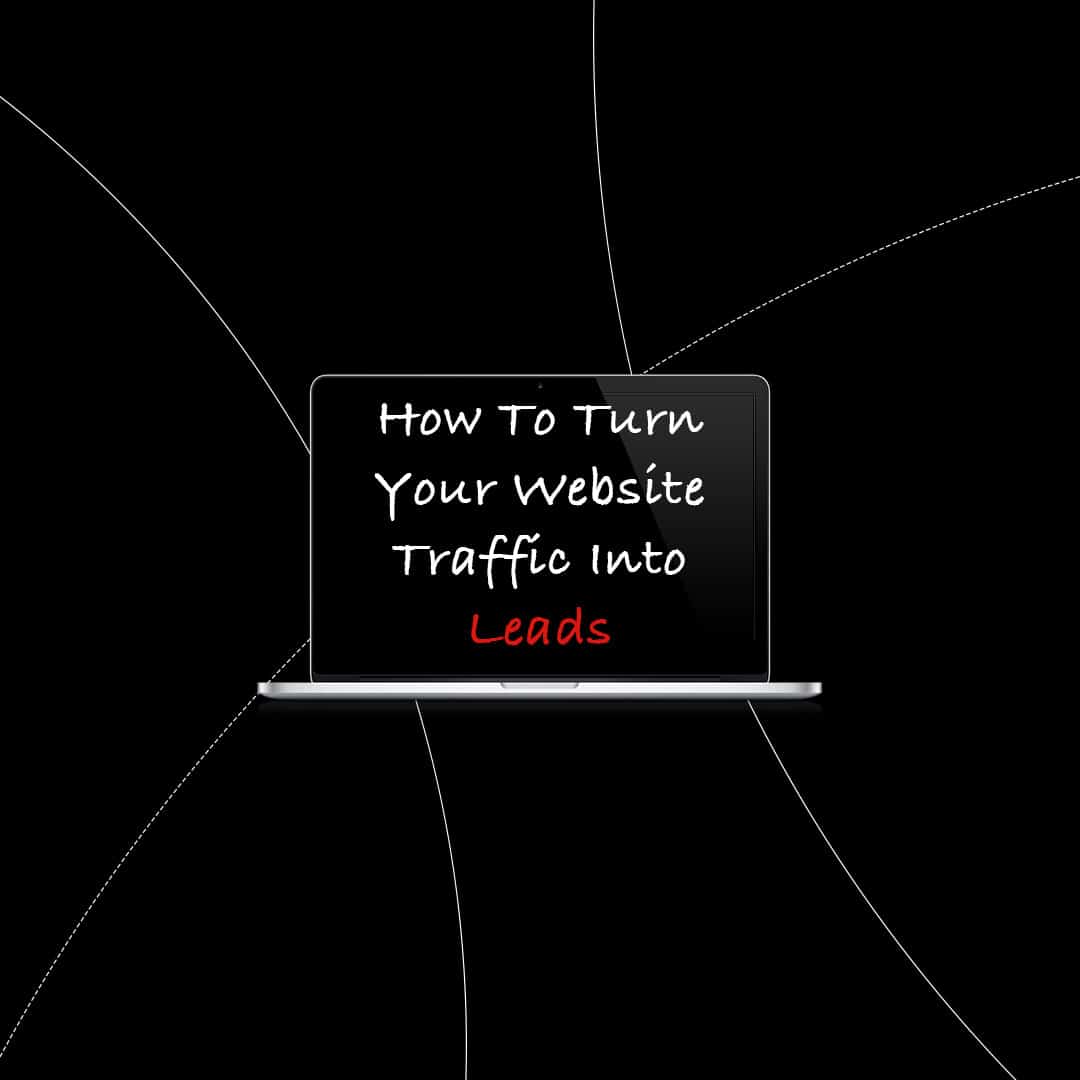Grammarly useful in Chrome/Brave and Word programs
I installed Grammarly in my Chrome/Brave and Word programs. It has been useful.
No I do not get any financial benefit from sharing this. I am sharing it because it has helped me write better copy and is one of the tools I use when writing.
Another tool I use is Hemingway Editor. Like Grammarly it checks to make sure that I am writing the most easily readable English I can write.
Which one is the best? They both have their pros and cons. I wouldn’t say that one is better than the other. They both have free versions, and if you pay more for a one time purchase, they do more. If your job is to write then having these tools is another helpful tool in your writer’s toolbox.
 I find the English language fascinating, and I love that it has so many expressions. I have understood from my english instruction that to be a writer you have to capture the feeling while allowing the details of words to fade into the background. Writing academic english is fun because you can use some big words. Using more informal words are interesting. I see that some in-group language is only appropriate for that group to use, so I don’t try to copy anyone’s style. Finding your voice in writing has taken me time.
I find the English language fascinating, and I love that it has so many expressions. I have understood from my english instruction that to be a writer you have to capture the feeling while allowing the details of words to fade into the background. Writing academic english is fun because you can use some big words. Using more informal words are interesting. I see that some in-group language is only appropriate for that group to use, so I don’t try to copy anyone’s style. Finding your voice in writing has taken me time.
There are authors and people that I like to think of when I write. I am impressed with the short comic one-lines that I hear from Groucho Marx. One of his sayings was “If I was any closer to you, I’d be behind you.” That to me is really funny, and one day I hope to achieve that level.
Grammarly and Hemingway Editor has helped me to relax the stiff rules that I was taught about what english words are understood and common. It gives me insight into the grade level of the reader and has made me a better writer. I bet it can help you be a better writer too.